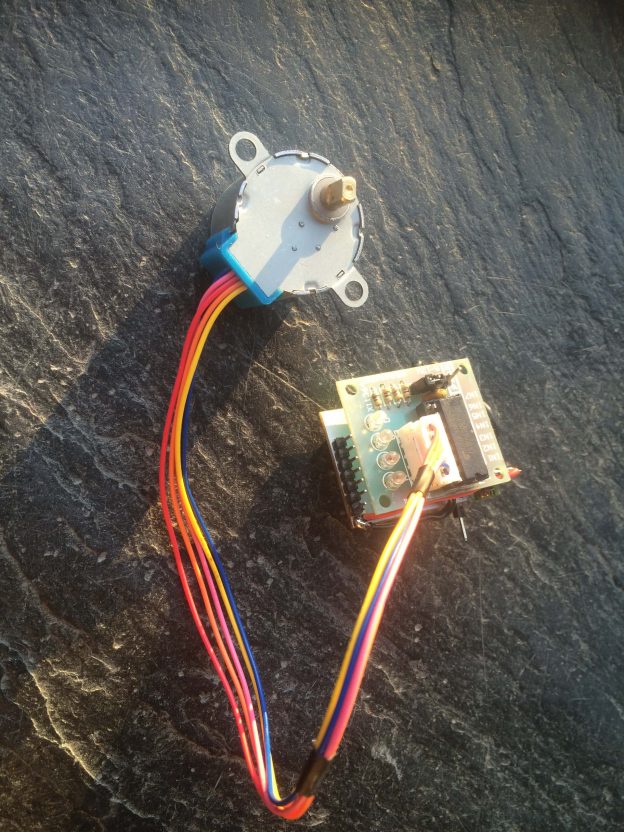Actually there is no need to explain more about stepper motors than that video does:
Youtube Video
Currently I am using this python code to get the motors running:
#!/usr/bin/env python
# import required libs
import time
import RPi.GPIO as GPIO
GPIO.cleanup() #cleaning up in case GPIOS have been preactivated
# Use BCM GPIO references
# instead of physical pin numbers
GPIO.setmode(GPIO.BCM)
# be sure you are setting pins accordingly
# GPIO10,GPIO9,GPIO11,GPI25
StepPins = [10,9,11,25]
# Set all pins as output
for pin in StepPins:
GPIO.setup(pin,GPIO.OUT)
GPIO.output(pin, False)
#wait some time to start
time.sleep(0.5)
# Define some settings
StepCounter = 0
WaitTime = 0.0015
# Define simple sequence
StepCount1 = 4
Seq1 = []
Seq1 = range(0, StepCount1)
Seq1[0] = [1,0,0,0]
Seq1[1] = [0,1,0,0]
Seq1[2] = [0,0,1,0]
Seq1[3] = [0,0,0,1]
# Define advanced sequence
# as shown in manufacturers datasheet
StepCount2 = 8
Seq2 = []
Seq2 = range(0, StepCount2)
Seq2[0] = [1,0,0,0]
Seq2[1] = [1,1,0,0]
Seq2[2] = [0,1,0,0]
Seq2[3] = [0,1,1,0]
Seq2[4] = [0,0,1,0]
Seq2[5] = [0,0,1,1]
Seq2[6] = [0,0,0,1]
Seq2[7] = [1,0,0,1]
#Full torque
StepCount3 = 4
Seq3 = []
Seq3 = [3,2,1,0]
Seq3[0] = [0,0,1,1]
Seq3[1] = [1,0,0,1]
Seq3[2] = [1,1,0,0]
Seq3[3] = [0,1,1,0]
# set
Seq = Seq2
StepCount = StepCount2
# Start main loop
try:
while 1==1:
for pin in range(0, 4):
xpin = StepPins[pin]
if Seq[StepCounter][pin]!=0:
#print " Step %i Enable %i" %(StepCounter,xpin)
GPIO.output(xpin, True)
else:
GPIO.output(xpin, False)
StepCounter += 1
# If we reach the end of the sequence
# start again
if (StepCounter==StepCount):
StepCounter = 0
if (StepCounter<0):
StepCounter = StepCount
# Wait before moving on
time.sleep(WaitTime)
except:
GPIO.cleanup();
finally: #cleaning up and setting pins to low again (motors can get hot if you wont)
GPIO.cleanup();
for pin in StepPins:
GPIO.setup(pin,GPIO.OUT)
GPIO.output(pin, False)
it is based on code by matt.hawkins but with some improvements I did.
Please be sure you set your GPIOs accordingly to your [amazon &title=Raspberry Pi&text=Raspberry Pi] Revision. So mine was REV 2.0.
Run the code with
sudo python nameOfTheFile.py
and hit [Ctrl]+[C] to stop it. All pins will be set to low afterwards.
In case you want control two motors of this type see another post I made here.
For a different version see:
http://www.intorobotics.com/control-stepper-motors-raspberry-pi-tutorials-resources/http://www.elektronx.de/tutorials/schrittmotorsteuerung-mit-dem-raspberry-pi/
 Maybe some when if time allows, I will recreate this and make it more accessible.
Maybe some when if time allows, I will recreate this and make it more accessible.